Here is a basic guide to common functions users may want to use in posting on this forum.
For some additional information or to ask questions, please use the Help needed with forum tech sticky thread in General Talk.
First, an overview of the buttons:
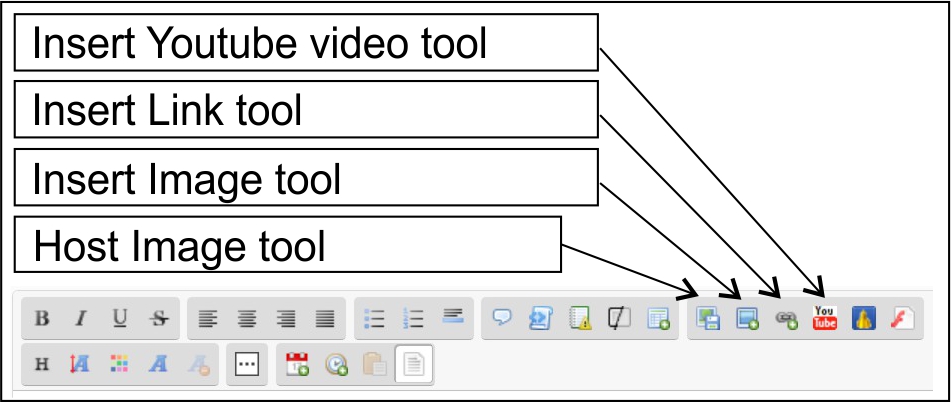


How to start a new topic/thread?
First make sure you are in the correct area of the forum (e.g., General Talk or Non-Sixth-Scale Action Figures). Then press the "new topic" button near the top or bottom of the webpage and you will be taken to a text box interface to begin putting in your content.
How to post a response?
Use the generic text box at the bottom of the webpage to type your text, etc, and press "send." You can preview your post by clicking "preview" first. If you still need to change something after you have posted it, you can do so by clicking on the "edit" button immediately after your post. For including a quote (or multiple quotes) in your response, see further below.
How to post an image?
Use the "insert image" button and paste your URL in the appropriate box in the interface. If you are using images from servimg.com or similar sites, it is best to use the "direct link." This also works with gifs.
Alternately, paste your URL in-between the image markers, as in the example below, but make sure you have no spaces whatsoever anywhere in the text:
[ img ] https:// i34.servimg.com/u/f34/19/88/56/50/ but0110.jpg [ /img ]
How to post a weblink?
Use the "insert link" button and paste your URL in the appropriate box in the interface.
Alternately, just paste the weblink URL into your text box.
Alternately, paste your URL within the first URL marker, and place some text in-between the URL markers, as in the example below, but make sure you have no spaces whatsoever anywhere in the text:
[ url = http:// onesixthfigures.forumotion.com/] OneSixthFigures [ /url ]
How to post a YouTube video?
Use the "insert Youtube video button" and paste your URL in the appropriate box in the interface.
Alternately, paste the video's URL into your text box.
How to quote message content in your response?
Use the "quote" button immediately following the desired post's text. This will automatically open a response text box with the quoted message's content correctly formatted within it. You may want to delete superfluous text, images, or links in the quoted portion if you wish, but make sure you do not impact the quotation markers.
How to multi-quote several messages in your response?
When responding to multiple messages, it is in good form to try to do so in a single response wherever possible. To do so, select the "multi-quote" button immediately following each desired post's text; when you have done so for each message, click on the "Post Reply" button toward the bottom of the web page (immediately before the generic text box). This will automatically open a response text box with each of the selected messages' content correctly formatted within it, one after another. Ideally, type your responses following each quoted message text.
How to view any user's profile?
Click on the "profile" button immediately below a user's name and avatar (if any).
How to contact any user?
Click on the "private message" button or the "email" button immediately below a user's name and avatar (if any).
How to find all threads/topics created by any given user?
Click on the "profile" button immediately below the user's name and avatar (if any). Click statistics. Click the "number of topics" link under Topics.
How to find all posts created by any given user?
Click on the "profile" button immediately below a user's name and avatar (if any). Click statistics. Click the "all messages posted by (user name)" link under Posts.
How to search this website?
Try using the search feature, although it is not ideal.
Alternately, use google search, typing into your browser's URL as follows, for example:
site:www.onesixthfigures.forumotion.com superman
site:www.onesixthfigures.forumotion.com "star wars"
For some additional information or to ask questions, please use the Help needed with forum tech sticky thread in General Talk.
First, an overview of the buttons:
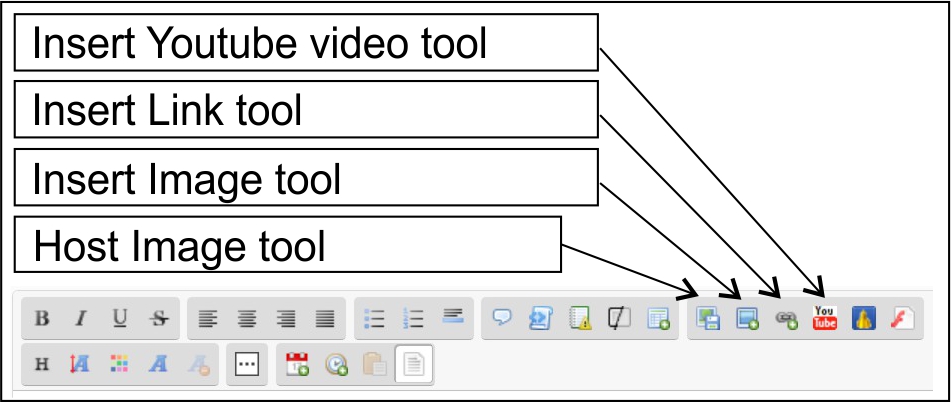


How to start a new topic/thread?
First make sure you are in the correct area of the forum (e.g., General Talk or Non-Sixth-Scale Action Figures). Then press the "new topic" button near the top or bottom of the webpage and you will be taken to a text box interface to begin putting in your content.
How to post a response?
Use the generic text box at the bottom of the webpage to type your text, etc, and press "send." You can preview your post by clicking "preview" first. If you still need to change something after you have posted it, you can do so by clicking on the "edit" button immediately after your post. For including a quote (or multiple quotes) in your response, see further below.
How to post an image?
Use the "insert image" button and paste your URL in the appropriate box in the interface. If you are using images from servimg.com or similar sites, it is best to use the "direct link." This also works with gifs.
Alternately, paste your URL in-between the image markers, as in the example below, but make sure you have no spaces whatsoever anywhere in the text:
[ img ] https:// i34.servimg.com/u/f34/19/88/56/50/ but0110.jpg [ /img ]
How to post a weblink?
Use the "insert link" button and paste your URL in the appropriate box in the interface.
Alternately, just paste the weblink URL into your text box.
Alternately, paste your URL within the first URL marker, and place some text in-between the URL markers, as in the example below, but make sure you have no spaces whatsoever anywhere in the text:
[ url = http:// onesixthfigures.forumotion.com/] OneSixthFigures [ /url ]
How to post a YouTube video?
Use the "insert Youtube video button" and paste your URL in the appropriate box in the interface.
Alternately, paste the video's URL into your text box.
How to quote message content in your response?
Use the "quote" button immediately following the desired post's text. This will automatically open a response text box with the quoted message's content correctly formatted within it. You may want to delete superfluous text, images, or links in the quoted portion if you wish, but make sure you do not impact the quotation markers.
How to multi-quote several messages in your response?
When responding to multiple messages, it is in good form to try to do so in a single response wherever possible. To do so, select the "multi-quote" button immediately following each desired post's text; when you have done so for each message, click on the "Post Reply" button toward the bottom of the web page (immediately before the generic text box). This will automatically open a response text box with each of the selected messages' content correctly formatted within it, one after another. Ideally, type your responses following each quoted message text.
How to view any user's profile?
Click on the "profile" button immediately below a user's name and avatar (if any).
How to contact any user?
Click on the "private message" button or the "email" button immediately below a user's name and avatar (if any).
How to find all threads/topics created by any given user?
Click on the "profile" button immediately below the user's name and avatar (if any). Click statistics. Click the "number of topics" link under Topics.
How to find all posts created by any given user?
Click on the "profile" button immediately below a user's name and avatar (if any). Click statistics. Click the "all messages posted by (user name)" link under Posts.
How to search this website?
Try using the search feature, although it is not ideal.
Alternately, use google search, typing into your browser's URL as follows, for example:
site:www.onesixthfigures.forumotion.com superman
site:www.onesixthfigures.forumotion.com "star wars"

