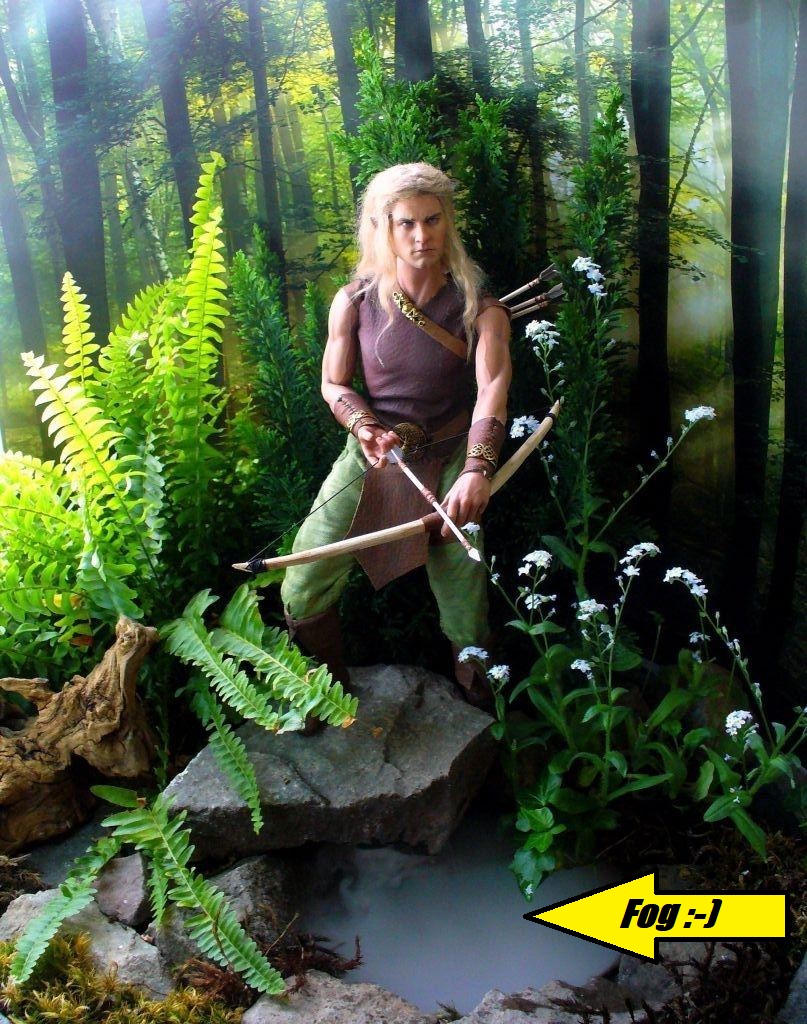Thank you so much for you kind words and support, where you are quite right that this highlights my initial questions. Especially with my pictures showing that the bottom is cut off due to my figures being stood on a piece of card that I edited out of the shot.
Indeed, the background is displayed on a TV so I'm looking for a simple digital solution like printing an extended floor area so gives a more natural three dimensional effect.
I also like the idea kindly outlined by londonroadhog, where if I understand the steps correctly there are two pictures. The main backdrop, and a picture taken of the characters. Using Photoshop, the characters are then isolated from the rest of the image and can then be rescaled and superimposed on the backdrop.
Please can you confirm if my understanding is correct?
Thank you all once again, Paul
Indeed, the background is displayed on a TV so I'm looking for a simple digital solution like printing an extended floor area so gives a more natural three dimensional effect.
I also like the idea kindly outlined by londonroadhog, where if I understand the steps correctly there are two pictures. The main backdrop, and a picture taken of the characters. Using Photoshop, the characters are then isolated from the rest of the image and can then be rescaled and superimposed on the backdrop.
Please can you confirm if my understanding is correct?
Thank you all once again, Paul