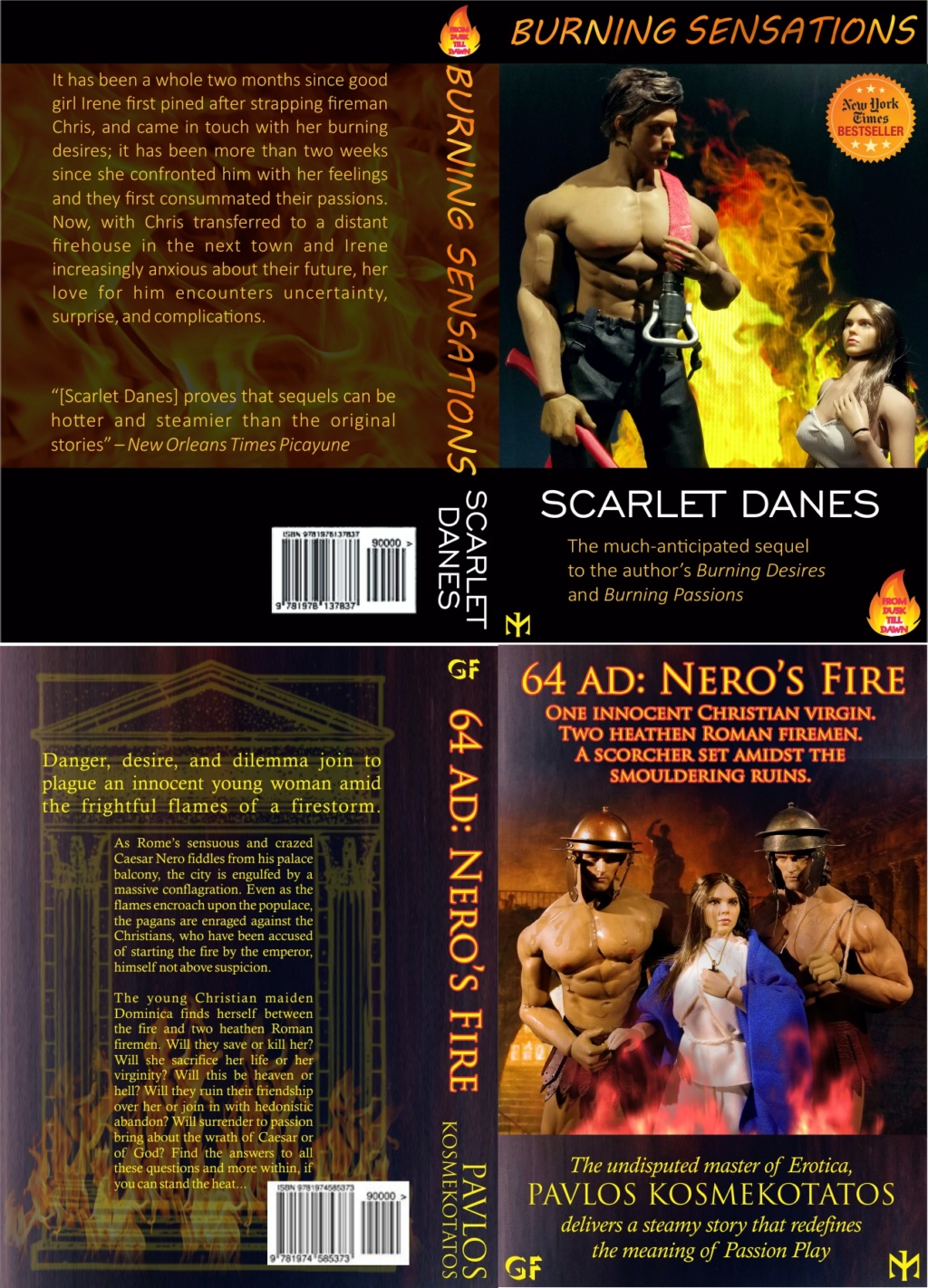Nice photos, if we can call the zombie apocalypse "nice."

Yes, I have been doing it for a while now, using a monitor much like yours (different brand, by the looks of it, but possibly very similar otherwise -- widescreen and curved). You can see plenty of examples in my threads, as I am increasingly unable or too lazy to make or use printed backgrounds. You hit upon one of the most annoying issues, lighting. It is nice to have a back-lit screen as long as it does not interfere, but getting your other lights to not cause glare off the screen can be a challenge. I use adjustable goose-neck lights, and add a little black microfiber cloth for screen and lens cleaning to throw a drape over the light source so that it does not cause a glare over the screen, adjusting it so it also does not prevent the light from hitting the figure or diorama pieces in an obvious or unwanted way. I did that, for example, in the House of Gopnik scenes, especially the bedroom ones (the drab wallpaper was projected on my screen).
There are three other sources of frustration using this method:
* Poor image resolution. Sometimes you need to zoom in on an image to make it large enough for your figures, and that lowers the resolution. Additionally, even if the image itself has reasonably good resolution, depending on exactly where and how your camera focuses, you might end up seeing a sort of grid on the screen in your photos. It helps when your focusing point is well in front of it, which usually preempts this from occurring.
* Perspective. The farther from your screen your figure, the less of the above problem. But, due to perspective, your 12 inch (30 cm figure) might end up poking its head above visible top edge of the screen, which would be no good. My widescreen monitor has a screen 33.5 cm tall, and that is not always enough.
* Flooring. One way to counter the above, or needed for other reasons is to shoot a little from above, but then you see more of the "ground." That needs to at least obscure the bottom line of the screen (something more difficult with a curved screen), and ideally one needs some sort of passable (not to say good) transition from the figure's "ground" to whatever is on the screen. It helps if you crop your photo above that, but sometimes you want the whole figure in or you need to show what's on the floor (like in the aforementioned bedroom scene, where there were luckily enough objects on the floor to obviate worrying about the transition).
 1
1  2
2  3
3  4
4 1
1  2
2  3
3  4
4






 CJ3A4417pp by Randam Hajile, auf Flickr
CJ3A4417pp by Randam Hajile, auf Flickr Hosted on Fotki
Hosted on Fotki Hosted on Fotki
Hosted on Fotki Hosted on Fotki
Hosted on Fotki Hosted on Fotki
Hosted on Fotki